If you want to simplify your 3D printing tasks, you’ll need to set up a monitoring system to track activity and progress in real time. In that sense, Octoprint is fantastic 3D printer software, but ONLY WITH A CAMERA!
A suitable camera will come in helpful for easily monitoring your 3D printing operations from a distance.
You should also keep in mind the Raspberry Pi model you’re using, since the Best
camera for octoprint must be compatible with the board.
However, the wide variety of webcams on the market might quickly confuse you. Almost all of these solutions will have different specifications and usefulness based on the scenario.
That’s where we come in, to show you several scenarios and bring you through some of the finest camera for octolapse that will work well for your needs!
Best value
MakerFocus
Pi 4
Raspberry Pi Camera Module with Night Vision and Adjustable Focus. Supports 5MP sensor, infrared LED, 3.3V power output, and optional heat sink.
What is Octoprint?
Gina Häußge created and maintains Octoprint, an open-source software program. The primary use is to operate commonly used 3D printers (compatibility).
It’s developed in Python and distributed under the Affero General Public License. The source codes are accessible on GitHub. The finest aspect is that users may modify the code to meet their own requirements.
The firm was successful with all of its financial sponsors, which included 3DPrinterOS, BIGTREETECH, BULDBee, and PEOPOLY, among others.
In 2012, the initial version of the Octoprint program was published. Later, in January 2022, the stable 1.7.3 version was published.
While there are other 3D-printer control programs available, Octoprint’s popularity is at the top due to all of its fantastic features. It provides additional functionality for having a compliant plugin system.
As a result, you’ll find it to be powerful, handy, compatible, and extremely functional.
The workspace is a graphical online interface that allows you to control the operation of your printers. You may monitor planned tasks, the progress of a print job, or essential parameters required to run linked printers. It everything happens remotely, directly within your browser. Even better, Octoprint goes above and beyond by allowing you to produce timelapse videos.
- STL files can be simply cut.
- Control user access rights
- System commands for the printer and the server
Why Use a Camera with Octoprint?
This remote monitoring program is based on the Raspberry Pi. Linux, Windows, and macOS are among the supported operating systems. That being said, you will require an Octoprint Raspberry Pi camera.
The camera will be installed on the board when it is linked to the printer. Once linked, the camera feed allows the operator to effortlessly operate the printer. You should be able to keep track of many aspects of your 3D printing projects.
Overall, the addition of a camera to the Octoprint (through Raspberry Pi) makes 3D printing more easier and more convenient.
You can accomplish the same thing with plugins, but having a suitable octopi camera gives you an entirely new experience. Because of the capacity to make higher quality Octolapse video, it is easier to grasp how things function!
Best Camera For Octoprint Reviews
When shopping for an Octoprint compatible camera, a few key considerations will spring to mind right away. We hope we’ve counted them all for you: RPi Compatibility, Connectivity Technology, Lens Type and Mount, Low Light Performance, Ease of Use, Camera Resolution, and so on.
Overall, if you can recognize your circumstance and select the appropriate unit, the camera feed will assist you in making progress on your controls as an expert.
On the other hand, if you’re brand new to 3D printing, this will be a huge help in determining what works and what doesn’t!
1. Logitech C270 HD Octoprint USB Camera

Logitech makes the greatest Octoprint camera. The C270 HD USB Camera is our top pick! When compared to other Pi camera modules, this one appears much more professional. The Octopi application is hassle-free and simple to set up. The amazing quality and strong features will undoubtedly enhance your 3D printing experience. Additionally, you can check our review on Vivitar Lenses.
Connectivity:
If you want to avoid the flat, broad cords that come with a Pi camera module, the Logitech C270 will be a lot more pleasant experience. It has high-speed 2.0 USB communication technology that is simple to set up. You sort of enjoy how you can plug it in and start monitoring 3D printers practically instantly.
Quality of Media:
It has a 2.4 GigaHertz Intel Core2 Duo processor, which makes it fast. Videos with a resolution of 1280 x 720 pixels can be recorded. As a camera, you may use it for HD video chatting with Skype, Google Hangout, or Facetime in addition to utilizing it with the Octoprint server.
Control by remote:
Once linked to the system, you may monitor the printer’s activities from anywhere! Furthermore, the camera is compatible with a variety of 3D printer types, including the Ender 3, CR-10 Printer, and others. It’s simple to shoot time lapse videos and track the progress of your prints. However, it has a fixed focus, which may be an issue for certain individuals. Aside from that, it’s a terrific purchase compared to most others.
Specifications:
- Zooming optically
- USB 2.0 connection
- 2 GB RAM and a 200 MB hard disk
- Image capture speed of 30FPS
- The highest focus length is 0.01 mm.
- Intel Core2 Duo Processor 2.4 GHz
- Video resolution of 720p
Benefits:
- Excellent compatibility
- Octoprint webcam installation is simple.
- 3D printer enthusiasts rely on it.
- Professional, modern, and stylish
- The automatic light correction function
Drawbacks:
- There is no picture stabilization.
- Only a 60° field of view is available.
- Fixed focal point
2. Octoprint Raspberry Pi Module V2-8 Megapixel
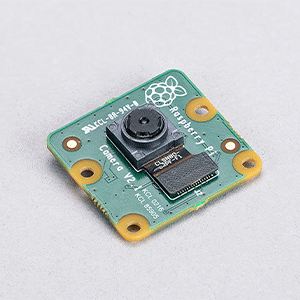
You want something little and simple to maintain? Take a look at this incredible Raspberry Pi Camera Module. Connecting to the RPi using the SCi interface is a breeze. It does not, however, come with an exterior casing and may require an extra mount to be installed around the leveling bed. For more suggestions, you can read about Video Camera for Kayak Fishing.
Compatibility:
Unlike the previous module, this one is just for Raspberry Pi 1, 2, or 3 models. The ribbon cable will fit well in those boards. Having said that, it would be a fantastic purchase for anyone running the Octoprint server on multiple RPi boards.
Quality of Media:
Regardless of its size, the media quality is just outstanding! It has an 8MP Sony IMX219 image sensor and can take high-quality static photographs with a resolution of 3280 x 2464p. Furthermore, it enables three different video resolutions to fulfill the needs of different people.
Connectivity:
A small ribbon wire connects this camera module. To get started, connect to the specific CSi interface on your Raspberry Pi board.
Usability:
Although this module is designed for RPi boards, it may also be used to build a bespoke security system that tracks motion or creates time-lapse films. It should be noted that it comes with a fixed focus lens. However, given the goals for which it was designed, this isn’t a major problem!
Specifications:
- 1 × Zoom Optical
- Connects to the CSi interface via a ribbon wire.
- Image capture speed of 30FPS
- Maximum focal length: 3.0 mm
- Video resolution of 1080p
- Compatible with the Raspberry Pi 1, 2, and 3
- Still images with a resolution of 3280 x 2464p
Benefits:
- Broad RPi compatibility
- Simple to install
- Widespread application
- three distinct video resolutions
- Photos of exceptional quality
- Image sensor with high resolution
Drawbacks:
- There is no picture stabilization.
- Lens with fixed focus
3. MakerFocus Raspberry Pi 4 Camera with Night Vision

MakerFocus is unique to us because of its broad compatibility. Furthermore, many users laud the night vision technology. Given the quantity of fantastic features it provides, the price is definitely worth it! Overall, we bet you won’t come across another Octoprint camera for multiple RPi versions.
Utilization Ease:
If you’re someone who 3D prints all hours of the day and night, the MakerFocus Raspberry Pi 4 Camera will come in useful. It can be used to mount fill flash or infrared LEDs. As a result, even in low-light situations, you can always deliver a higher performance.
Compatibility:
This camera, like the previous one, offers a wide range of compatibility. To be more specific, this device is compatible with Raspberry Pi versions 2B, 3B, 3B+, and 2B+. Furthermore, the CSi interface makes it simple to connect to the board.
Quality of Media:
This unit’s video resolution is extremely acceptable. Its 5-megapixel OV5647 sensor provides superior video quality at 1080p HD. Furthermore, still images are recorded at 30 frames per second, resulting in blur-free output. Overall, it makes monitoring the functioning of your 3D printer more convenient.
Performance:
The flexibility to alter the focus is our favorite feature. This functionality was not accessible on any of the prior devices we’d seen till now. And, presumably, this will provide you the ability to easily allocate around the printer bed.
Specifications:
- 6MM focal length adjustment
- Video resolution of 1080p
- LED light mounts are included.
- Image capture speed of 30FPS
- Compatible with the Raspberry Pi 2B, 3B, 3B+, and 2B+.
- Image sensor OV5647 (5MP)
Benefits:
- Videos of exceptional quality
- Reasonable cost
- Simple to connect and configure
- improved low-light performance
- Compatible with a variety of Raspberry Pi boards
- Durable construction
- LEDs can be removed.
Drawbacks:
- There is no picture stabilization.
- Only a 60° field of view is available.
4. Logitech C920 Widescreen HD Pro Octopi Webcam

Logitech is another well-known maker of this octoprint USB camera. It comes with high-end capabilities that make 3D printing more easier. From quality to performance to compatibility to simplicity of use, it’s a terrific value! The manufacturer, on the other hand, has decided to halt production. So you should go get one before they run out.
Quality of Media:
Despite being a camera, it works perfectly with the Octoprint server. The highest video resolution is 1080p at 30 frames per second. As a result, when used as a camera, it can make HD video calls with a resolution of 1920 x 1080p. Its video compression function will increase the value of the footage. It should be noted, however, that it lacks picture stabilization. But for the reasons intended, this should not be an issue!
Connectivity:
It features USB communication technology, much as the other Logitech webcams. In addition, the cable length is around 5 feet. As a result, you can comfortably set the camera around the printer even if it is rather far away from the RPi board.
Utilization Ease:
You may mount it on a tripod around the printer’s bed. Because of the low light adjustment, the subject is much more clearly focused. Overall, if you want unique features from a well-made product, this is another choice to consider!
Specifications:
- Video resolution of 1080p
- The maximum focus length is 1mm.
- Image capture speed of 30FPS
- USB compatibility
- The cable is 5 feet long.
Benefits:
- It is compatible with Octoprint.
- Increased picture capture speed
- Production of high-quality video
- It is simple to put on a tripod.
- Correction for low light
- Video encoding
Drawbacks:
- There is no picture stabilization.
5. Arducam Pi Octopi Monitor Camera for 3D Printer
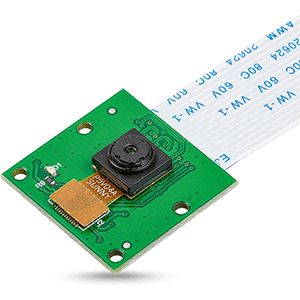
The Arducam RPi monitor camera is one of the most affordable solutions on the list. Because of the added lengthy extension cable, it is quite handy to use. As a result, it is quite simple to attach around the printer bed, even when it is rather far from the PCB board. Despite being a low-cost Octoprint camera module, it is packed with outstanding features that fulfill practical 3D printing demands.
Usability:
This module, as the name suggests, is a specialized Octopi camera designed for monitoring 3D printers. You may use it on servers other than OctoPi, such as MotionEye or Raspbian. Better still, this module may be utilized to create customized security surveillance systems. So consider yourself well prepared with this lowest module!
Connectivity:
It, like a few other modules on our list, uses a flat ribbon wire to connect to the RPi board. The extra 3.28ft extension wire allows you to position the camera further from the board. That’s incredible… I hope you understand why!
Quality of Media:
This model, like the third on the list, is equipped with a 5-megapixel OV5647 sensor. As a result, the media quality from both of these devices should be equal. You should be able to produce high-resolution time lapse films as well as colorful photographs. Not to mention its image capturing speed of 30 frames per second.
Specifications:
- Image capture speed of 30FPS
- Image sensor OV5647 (5MP)
- 28-foot extension cord
- Utilize Python routines
- Official Raspberry Pi motherboards are supported.
Benefits:
- Excellent extension cable
- One of the most affordable modules
- Image sensor with high resolution
- Capture images quickly
- Octopi webcam is simple to use.
Drawbacks:
- There is no picture stabilization.
- Fixed focal point
Things to Consider when Buying a Camera for Octoprint

Because not all cameras are compatible with Octoprint, the thought of choosing the best webcam for octopi might be overwhelming. Furthermore, different cameras will have different characteristics.
As a result, a person may be content with something that isn’t even valuable to others. With that in mind, here are some things to consider when purchasing a webcam for Octopi –
Compatibility with Raspberry Pi
This is the most important factor to consider when purchasing an Octoprint webcam. Check that the device is compatible with the model of Raspberry Pi you’re using. The majority of camera modules would list the model names with which they are compatible.
However, there are certain webcams for which you may need to conduct some study. You might also contact the manufacturer for such information.
Technology of Connectivity
The majority of Octoprint cameras would connect through USB 2.0 or 3.0 connectors. Flat modules, on the other hand, feature CSi interface connector ribbon wires.
One notable difference is that the USB connections are longer, allowing the camera to be placed even further away from the Raspberry Pi board. However, some camera modules come with extra extension wires that are quite useful.
Mounting and Lens Type
If you’re a professional with a lot of 3D printing tasks, you should opt with something with a versatile mount type. With this, you can effortlessly switch lenses and choose the best one for the job.
These webcams would most likely come with a fixed focus lens, which is fine for the purposes for which they were designed. However, there are variants with manual focus and interchangeable CS mounts that elevate professionalism to a new level!
Performance in Low Light
In most cases, a high-quality octoprint webcam would perform better in low-light situations. They would have auto light-correction technology that would rectify the harsh or low lighting surrounding the subject.
However, some camera modules, such as the MakerFocus Raspberry Pi 4 Camera, are excellent for low-light conditions. It enables the installation of fill flash or infrared LEDs, which makes the work much simpler. However, if there is no extra light around the printer’s bed, the light correction option must be used.
Utilization Ease
One thing we must mention is the field of view of a certain camera. The majority of these devices would have a field of vision of 60 degrees. However, for other objects, the coverage is substantially larger, reaching up to 110 degrees.
As a result, far more of what the 3D printer is doing can be captured. Furthermore, the fixed focus may be a difficulty for some printing projects. As a result, anything with manual focus would be preferable.
Resolution of the Camera
This determines how crisp and sharp the outputs will be. Look for something with a higher resolution, such as 8MP, 5MP, or 3MP. Image stabilization, zooming, focal length modification, and increased time lapse recording capabilities should all be included.
3D Printer Camera Types for OctoPrint
If you’ve read our exclusive list of Octoprint cameras, you’re probably aware that there are two varieties. These are the USB computer webcams and the Octoprint Raspberry Pi cameras.
For describing a 3D printing process, both sorts of devices are compatible with the Octoprint server.
USB Webcams for Computers
Benefits:
- Time lapse films of exceptional quality
- USB extension cord
- a large field of view (FoV)
- Simple to use
Drawbacks:
- A little pricey
- There is no interchangeable lens mount.
- The list of RPi compatibility is not available.
- Dedicated Raspberry Pi Cameras
Benefits:
- Compatibility with a wide range of Raspberry Pi models
- Lightweight and compact
- Some models have interchangeable lens mounts.
- Very low cost
Drawbacks:
- It appears to be fragile.
- Mounting can be time-consuming.
FAQ
What is the best camera for OctoPrint?
Depending for your needs, however, Logitech C270, MakerFocus, Logitech C920, and Arducam module are some of the greatest brands when it comes to OctoPrint cameras.
They’ll assure RPi board compatibility across the board. Furthermore, the video quality and performance are just excellent. With a broad FoV, you can cover a large portion of the printer’s bed. Even better, some of these amazing devices don’t require any further driver installation. It’s almost like plug-and-play!
Is it possible to utilize any camera with OctoPrint?
In a nutshell, the answer is NO! Any camera will not work unless it is compatible with the Octoprint server on your Raspberry Pi board. And that’s where we come in to make your decision a lot easier. Our list includes the best ten Octoprint compatible cameras that you can rely on.
Is there a camera on the Raspberry Pi?
Cameras are not typically included with Raspberry Pi boards. So you’d have to buy one separately, connect it either the USB port or the CSi interface, and you’d be good to go!
How can I get started using Octolapse?
Install the “Octolapse” plugin to accomplish this. Simply navigate to the “Plugin Manager” section of your Octoprint’s top bar. Then, locate the “Get More” option to look for the plugin. Once the installation is complete, restart the system. It should now be ready for Octolapse.
Last Word
That concludes our unique investigation into the best camera for Octoprint. Hopefully, obtaining a high-quality camera for Octoprint is now much easier than it was before! With one of these fantastic gadgets, you can immediately get started and begin monitoring a 3D printer regardless of your present location.





Leave a Reply